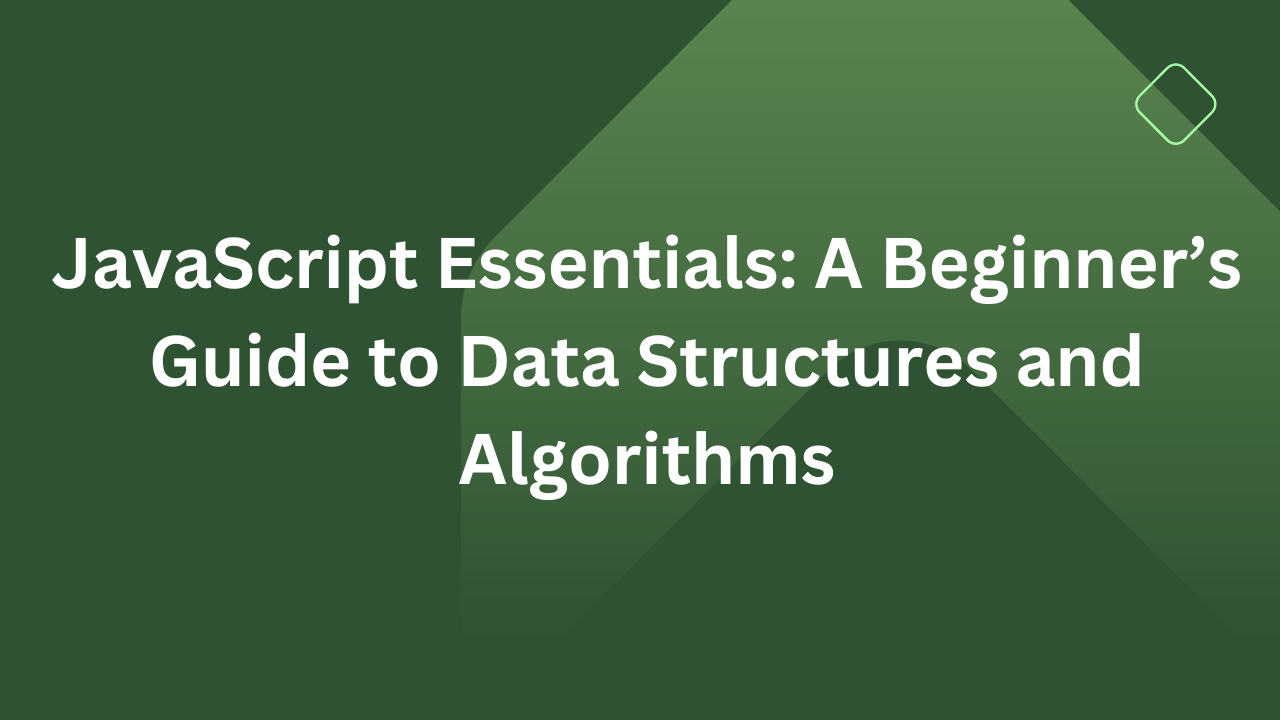This comprehensive guide offers a deep dive into JavaScript's core concepts. Unravel the mysteries of data structures and algorithms through clear explanations and hands-on examples. Elevate your coding journey, boost your problem-solving abilities, and empower yourself with the essential knowledge to thrive in the world of web development. Don't miss out on this transformative learning experience – join me on the path to JavaScript mastery!
What are Data Structures? 🤔
Data structures are a fundamental concept in computer science that refers to the organization, storage, and manipulation of data in a way that enables efficient access and modification. Think of them as the building blocks or frameworks that allow programmers to store and organize data in a way that suits the specific requirements of a given task or problem.
What are Algorithms? 🤔
Algorithms are step-by-step procedures or sets of rules designed to perform specific tasks or solve particular problems. In computer science, algorithms are fundamental to the development of software and are responsible for defining the logic and flow of a program. They provide a clear, unambiguous description of how to perform a certain task or solve a particular problem.
Exploring Common Data Structures in JavaScript 🌐
Let’s take a look at some of the most common data structures used in JavaScript, with handy code examples.
Arrays: The All-Rounder
Definition:
Example in Real-Life Language:
Example:
// Creating an array of fruits let fruits = ['apple', 'banana', 'orange']; // Accessing an element let firstFruit = fruits[0]; // 'apple' // Modifying an element fruits[1] = 'grape'; // ['apple', 'grape', 'orange'] // Adding elements to the end fruits.push('kiwi'); // ['apple', 'grape', 'orange', 'kiwi'] // Removing an element from the beginning fruits.shift(); // ['grape', 'orange', 'kiwi'] // Iterating through the array fruits.forEach(function(fruit) { console.log(fruit); }); // Output: // 'grape' // 'orange' // 'kiwi'
Objects: The Organizers
Definition:
Example in Real-Life Language:
Example:
// Creating an object to represent a person let person = { name: 'John', age: 30, isStudent: true, }; // Accessing values using keys console.log(person.name); // Output: 'John' console.log(person.age); // Output: 30 // Modifying values person.isStudent = false; person.name = 'Jane'; // Logging the updated values console.log(person.name); // Output: 'Jane' console.log(person.isStudent); // Output: falseIn this example, the person object has simple properties like name, age, and isStudent. You can access and modify these properties directly using the dot notation. I hope this example is clearer and meets your requirements!
Stacks: The Last-In-First-Out (LIFO)
Definition:
Example in Real-Life Language:
Example:
// Creating a stack let stack = []; // Pushing elements onto the stack stack.push(10); stack.push(20); stack.push(30); // Stack: [10, 20, 30] // Popping the top element let poppedElement = stack.pop(); // Now, stack is [10, 20], and poppedElement is 30
Queues: The First-In-First-Out (FIFO)
Definition:
Example in Real-Life Language:
Example in JavaScript:
// Creating a queue using an array let queue = []; // Enqueueing elements (adding to the back of the queue) queue.push('Alice'); queue.push('Bob'); queue.push('Charlie'); // Queue: ['Alice', 'Bob', 'Charlie'] // Dequeueing an element (removing from the front of the queue) let dequeuedPerson = queue.shift(); // Now, queue is ['Bob', 'Charlie'], and dequeuedPerson is 'Alice'
Linked Lists: The Flexible Connectors
Definition:
Real-Life Example:
Example in JavaScript:
// Node structure for a linked list class Node { constructor(data) { this.data = data; this.next = null; } } // Creating a linked list let node1 = new Node('Car 1'); let node2 = new Node('Car 2'); let node3 = new Node('Car 3'); node1.next = node2; node2.next = node3; // The linked list: node1 -> node2 -> node3
In this example, `Node` represents a car, and each car is connected to the next one. The linked list `node1 -> node2 -> node3` illustrates the flexibility of connections in a linked list, allowing for dynamic arrangement and modification of elements.
Trees: The Hierarchical Organizers
Definition:
Real-Life Example:
Example:
// Representing a tree structure in JavaScript let organizationalTree = { CEO: { CTO: { SoftwareTeamLead: {}, QA: {} }, CFO: { AccountingTeamLead: {}, FinanceTeamLead: {} } } };
Exploring Common Algorithms in JavaScript 🚀
Sorting: Getting Things in Order
Definition:
Example:
// Creating an array of unsorted numbers let unsortedNumbers = [8, 3, 1, 5, 2]; // Using the built-in sort method to sort in ascending order let sortedNumbers = unsortedNumbers.sort((a, b) => a - b); console.log(sortedNumbers); // Output: [1, 2, 3, 5, 8]
Searching: Finding the Needle in the Haystack
Definition:
Example:
function linearSearch(arr, x) { for (let i = 0; i < arr.length; i++) { if (arr[i] === x) return i; } return -1; } console.log(linearSearch([2, 3, 4, 10, 40], 10)); // Outputs: 3
Binary Search: The Fast Seeker
Definition:
Example:
function binarySearch(arr, x) { let start = 0, end = arr.length - 1; while (start <= end) { let mid = Math.floor((start + end) / 2); if (arr[mid] === x) return mid; else if (arr[mid] < x) start = mid + 1; else end = mid - 1; } return -1; } let arr = [1, 3, 5, 7, 8, 9]; console.log(binarySearch(arr, 5)); // Outputs: 2
Merge Sort: The Efficient Organizer
Definition:
Example:
function merge(left, right) { let arr = []; while (left.length && right.length) { if (left[0] < right[0]) arr.push(left.shift()); else arr.push(right.shift()); } return [...arr, ...left, ...right]; } function mergeSort(arr) { const half = arr.length / 2; if (arr.length <= 1) return arr; const left = arr.splice(0, half); return merge(mergeSort(left), mergeSort(arr)); } let arr = [4, 8, 7, 2, 11, 1, 3]; console.log(mergeSort(arr)); // Outputs: [1, 2, 3, 4, 7, 8, 11]
Quick Sort: The Speedy Separator
Explanation:
Example:
function quickSort(arr) { if (arr.length <= 1) return arr; let pivot = arr[arr.length - 1]; let left = []; let right = []; for (let i = 0; i < arr.length - 1; i++) { if (arr[i] < pivot) left.push(arr[i]); else right.push(arr[i]); } return [...quickSort(left), pivot, ...quickSort(right)]; } let arr = [3, 0, 2, 5, -1, 4, 1]; console.log(quickSort(arr)); // Outputs: [-1, 0, 1, 2, 3, 4, 5]
Recursive Algorithms: The Loop Breakers
Example:
function factorial(x) { if (x === 0) return 1; return x * factorial(x - 1); } console.log(factorial(5)); // Outputs: 120